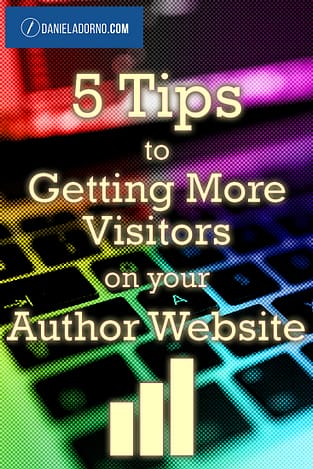
In this day and age, it's almost unheard of that authors would forego having an online presence of some kind. This is especially true of indie authors who don't have the backing of a traditional publishing company and need all the exposure they can get for their books.
Unfortunately, many self-published authors opt to only create a Facebook page or Twitter profile for their online marketing campaign. That's a huge mistake. Every author needs a website to showcase their work and make it simple for readers to find them. But what does an author website look like? And what does it need to attract visitors?
About Page
When potential readers visit your site, they're going to want to know two things: who you are and what you write.
The About page is the perfect place for this information. Visit any website these days, whether hosted by an individual or corporation, and you'll usually find a link to that person's or organization's story. Where they came from, what they do or stand for, and how they can be helpful all create a story that engages the visitors landing on the page.
Your About page gives reader a glimpse into your personality and the work that you're passionate about. Don't merely spout off trivial facts about yourself on this page. Instead use it as an opportunity to engage your reader and make a connection by using your writing voice to reveal who you are.
Be winsome, funny, helpful, and tact. There's no need to make the bio too long, but don't make it too short either. Calls to Action (CTAs) are totally welcome on a bio page as well. Tell readers to check out your books--or better yet, include links to them within the text! Use a high quality head shot to make your story more personal. Readers will make better a connection with your content if they see your face on the page rather than a random image.
Books Page
This is a no-brainer, but it's absolutely essential that every author have a page solely dedicated to promoting their books. If you use WordPress, there's a handy plugin called MyBookTable that allows you to create a master page with all your books listed and individual pages for each book.
The pages list where your book is available for purchase online and provides retailer buttons that link to the respective sales pages. MyBookTable is free to use (there's a premium version with more features too), and I highly recommend it for authors who don't want to fiddle too much with the techy side of website design.
If you don't have a WordPress site then make sure your page contains high resolution images of your book covers, sales blurbs, and easy-to-view links where readers can find and/or purchase your content.
Go even further by providing excerpts of your work on the book page for readers to download or view. Making it easy for readers to know your genre and allow them to sample your work is key to selling books and creating loyal fans.
Contact Page
Every website I've ever visited has a Contact page of some sort, so it's mandatory for authors! If a reader wants to tell you much they loved your latest book, but can't find contact info on your site, guess what? You just missed out on some valuable feedback and possibly caused frustration for a fan of your work.
Not cool.
In fact, the reason you're reading this article right now is because someone got a hold of me through the contact form on my site to ask about the essentials of an author site!
Do yourself a favor and add a contact page to your site that displays your author email address (I recommend something different than your personal email). On that same page include a form that allows visitors to fill out their name, email, and a comments. There are numerous free plugins and widgets online that will let you add and customize this form to your site, so I won't cover those here. Just make sure to to test the form once it's set up. The last thing you want is a contact form that doesn't work!
Landing Page to Capture Emails
Okay now, I'm going to do something authors hate--talk about marketing!
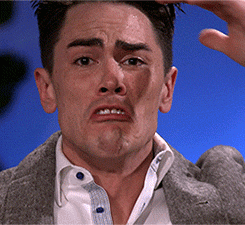
As an author, your primary goal--besides writing more books--is to get more readers to find your books. Having a website is a good step in the right direction, but even if a reader buys your book by stumbling onto your site, how do you get them to come back when your next book is out? Answer: get them on your email list!
You may have heard about email lists being all the rage for online marketing and with good reason. Just about everyone alive these days has an email address and checks their inbox regularly. But not everyone is on Facebook, Twitter, or Instagram. And even if they were, I guarantee you they don't see every single tweet or post on their feed.
So if your marketing strategy for a new book consists of blasting posts on social media, please stop. What you need is an email list of readers who want to buy your books because they signed up to hear about your next one. This is where a landing page comes in.
A landing page usually contains an opt-in form like this with an offer for potential readers in exchange for their email. The offer can consist of anything from a free sample of your book, character profiles, a behind-the-scenes video of your writing process, or a free novella.
Be creative and offer something that your ideal audience will love and find valuable.
On WordPress, a premium plugin like OptimizePress or a service like LeadPages offer authors landing page templates for their websites. But if you know some basics about web design, you can create a simple landing page with your offer and a sign-up form. Promote this page with links throughout your site and advertise it on social media to increase sign-ups.
Once readers sign up and receive their offer, you can start establishing a rapport with them. Don't just tell them to buy your books! Offer value and create lasting friendships with your readers. By doing this you'll gain long-time fans and friends who will be more than happy to buy your books and support your work.
Social Media Icons
Even though social media isn't the best way to promote your books, it's still essential. Readers love to interact with their favorite authors on Facebook, Twitter, Instagram, and Pinterest. So make it easy for them to find you on those platforms when they visit your site.
Add social media icons in an easy-to-find area of your website. I recommend placing them somewhere on your site's header or sidebar where they are clearly visible. If you use WordPress, there are numerous plugins available that can do the job and most are free. Don't overdo it though. Pick 3-4 social media icons to display (preferably the social media sites you're most active on) and call it a day. Including more than that will make your site look way too busy.

Avoid making your website look like this at all costs!
In addition to social media icons linking to your profiles, you should also add share icons for visitors to utilize. Share icons allow readers to tweet, post, or pin your content for their friends to see on that respective social network. Like social media icons, there are a ton of plugins for WordPress users to choose from to get this functionality on their website. I personally recommend the SumoMe suite of tools, which includes a Share widget that adds a hovering sidebar to your pages with share buttons for all the major social networks. What's cool about the SumoMe Share widget is that it also displays the number of times your content has been shared on each network.
Why is this important for authors?
Because you want your visitors to share your content and expose potential readers to your body of work. Share icons will do this easily along with implementing all the other items on this list. In the end, you want an author website that provides value for your visitors and makes your books easily accessible to everyone. Do that and you'll attract plenty of visitors over time!
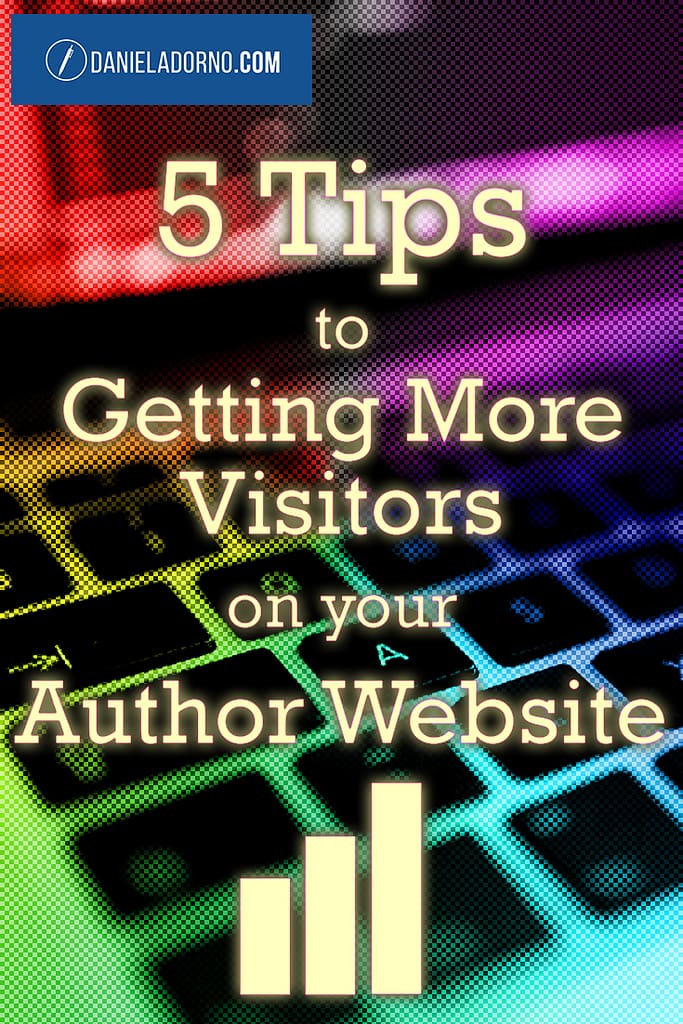

Great advice, Daniel! 🙂 I guess I’ll have to add the social media icons someday…
Thanks, AJ. And those social media icons won’t take you long to add. Half an hour, tops 😉