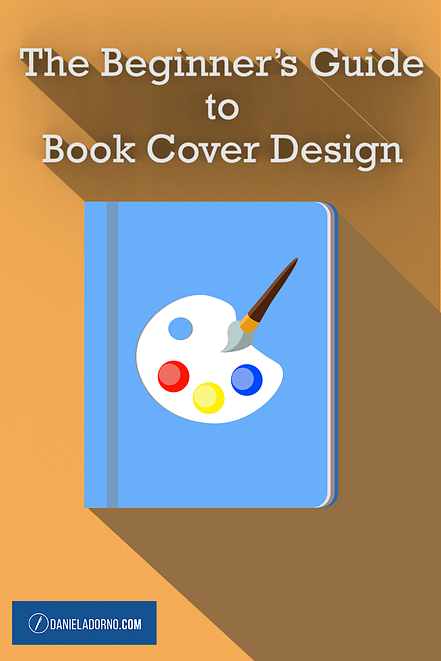
One of the most crucial elements of any fiction book is its cover. Think about it. When you go to the bookstore or the library and stroll down the aisles of shelves, you typically gravitate towards a book with a cover that is either eye-catching or emotionally moving. A potential sale sometimes depends upon a well-designed cover whether authors like it or not.
So why is it then that so many self-published authors diminish the significance of their book’s cover? Why do so many indie books have poorly designed covers?
I think the underlying answer to these questions is simply that most indie authors believe their story is the strongest selling point for a reader. Clearly, this is not the case if we examine our own purchasing habits when it comes to books. We all judge a book by its cover and if the cover has an MS Comic Sans font with a blurry, pixelated picture on it, chances are readers won’t be buying your book unless it’s in the Humor genre.
If you want your book to standout and gain traction, I believe it is essential that you hire a graphic designer with at least some experience in book design to craft your book’s cover. There are plenty of resources online that can connect you to graphic designers who will do very professional work for as low $150. Places like Elance and 99designs allow you to create a project where designers from around the world will offer bids to gain a contract for your cover and even provide samples of covers tailored to your specifications.
Alternatively, DeviantArt boasts the world’s largest community of artists and is a great place to seek a commissioned work from a specific artist who may do it for cheaper than you expect. Just keep in mind that even though an artist may do amazing work with landscape scenes or portraits, this doesn’t necessarily translate to exceptional book cover design. Do your research and find an artist who can emulate a cover reminiscent of those put out by the big publishing houses.
Even though an artist may do amazing work with landscape scenes or portraits, this doesn’t necessarily translate to exceptional book cover design.
What if I want to design my own book cover?
Well, you’re in luck, junior book cover designer—this blog post is aimed at you!
Even though I hired a professional to design my debut novel’s book cover, I have used different tools and resources in the past to create book covers for some of my stories on Wattpad. Some of these tools require you to take some time studying tutorials and learning basic rules of composition in art. Now I’m no expert artist, but I’d say the amount of time I put into practicing my art skills in the various programs I’m recommending has certainly paid off.
Without further ado, here’s some free or relatively cheap programs you can use to craft a good book cover:

GIMP
The GIMP is a free Linux-based image manipulation program that is very similar to Adobe Photoshop. It allows you to use brushes, clone stamping, text, layering, and more to create some nice art, but it does have a learning curve if you’re unfamiliar with photo editing programs. As I mentioned before, look up tutorials for GIMP and practice before you take on a full book cover project right out of the gate. Search for tutorials on text effects to make your book’s title stand out rather than just settle for a different font and color. You could also look for some custom brushes to download to give you effects ranging from lightning bolts to bloodstains. Below are some tutorials I’ve used for my own book covers that you may find useful.
40 GIMP Tutorials to Turn You into a Professional
Photoshop
I know, I know…Photoshop is not free or cheap by any means, but did you know you can download an older version of Photoshop for freehere? Bet you didn’t!
The CS2 version of Photoshop is no longer supported by Adobe in the form of updates, but it has all the essential features you need to get a book cover designed. Alternatively, you can get the latest version of Photoshop on Adobe's website and take advantage of a free month of the program before the $10 per month fee kicks in.
Like GIMP, there is a learning curve to Photoshop if you’ve never used software like this before, but thankfully the learning curve is shorter and the amount of tutorials you can find online is vast. For that reason alone, I would recommend Photoshop over GIMP unless you’re running a Linux system.
I’ve provided a few links below for some tutorials on text effects, image manipulation, textures, and composition—all useful in creating an eye-catching design for your cover.
Tips to Improve Composition in Photoshop
Photoshop is definitely the Swiss Army knife of graphic design and photo manipulation, so the range of cover designs you can produce on the program is limited by your imagination and your proficiency level with the software. Peruse the above tutorials to get a firmer grasp on the program.
The next two tools I’ve used for book covers are probably programs you haven’t heard of unless you’re a hobbyist in 3D digital art like me:

Daz Studio is a program where you literally pose figures in a 3D environment and render an image. Sound complicated? It’s really not. If you can envision posing an action figure inside of a diorama then taking a picture then that’s essentially what this program does except it’s all done on your computer. Here are some examples of what you can render in Daz Studio:



Not bad, right? The best part is that this program is entirely free to download! Daz Studio is quite versatile, allowing you to pose your figures however you want, dress them in whatever outfit you like, and adjust lighting to your liking. Unfortunately, with so much versatility comes a pretty steep learning curve. When I first started using Daz I got rather frustrated at always having the “models” look like shiny plastic Barbie dolls when I rendered a scene.
To add to my frustration, the program only comes with a few figures to use and limited types of clothing, props, and environments. So if you’re a fantasy author hoping to make an amazing book cover with a dragon breathing fire on top of a castle, you’re going to be disappointed. DAZ has an online store that lets you buy more models, clothing, props, and environments. The prices on most of their items are reasonable and they have daily sales, but there are also 3D communities online which offer freebies. The latter option is how I’ve amassed a varied collection of items to use in my scenes.
So you may ask, why even go through the trouble of downloading such a program?
Well, I think it has incredible potential to create very unique covers for your book especially if you’re a scifi/fantasy author. Yes, it will take time to create something amazing, but with practice you’d be surprised at what you can come up with. For instance, here's my last two book covers made from Daz Studio renders:


I've created a beginner’s tutorial on Daz Studio in a separate blog post if you’re interested in creating your first scene!

E-on Software’s Vue program is similar to Daz Studio in that it allows you to create a 3D scene with custom lighting and angles, but it specializes in landscapes rather than people. This program has been used in Hollywood to make those breathtaking CGI vistas and panoramic shots in movies like Avatar, Hunger Games, and many Marvel movies. So if you’re looking to add a realistic vista to your book cover, you really can’t go wrong with this program!
The learning curve for Vue is not as steep as DAZ 3D and I highly recommend that new users watch Vladimir Chopine’s tutorials for learning basic techniques in Vue.
Here's an example of what you can create in the software:

Vue is not a cheap program—the Complete version of Vue will run you around $600. But there are versions of the program which pare down the amount of features available at lower prices. If you buy one of the cheaper, less robust versions of Vue and find that in the future you want more features, E-on sells “modules” which include the missing functions. Of course, buying the cheapest version of Vue and then stacking on the modules to make it complete will cost you more in the long run than just shelling out $600, so invest wisely.
The version of Vue that I own is called the Vue Fantasy theme pack and it includes enough features to create a scene like the ones above. Vue Fantasy costs $50. There is a free version of the program called the Vue Personal Learning Edition, which includes all the features of the complete version, but your finished image will have watermarks all over it. Bummer, I know. If you put things in perspective though, for $40 you get a program that is nearly capable of producing the same kind of images scene on blockbuster movies. That’s got to count for something, right? With some nice text added in either through the use of Photoshop or Vue itself (yes, it has text features), you can create a wonderful book cover.

My final recommendation is a website run by Derek Murphy called diybookcovers.com where you can get a free guide on creating book covers using only Microsoft Word. If you pay $87 on the site you’ll get 150 templates for crafting your own book cover. I’ve downloaded the free guide and it includes some little-known tips about Word that can give you text effects similar to those achievable in the GIMP or Photoshop. I haven’t created a cover with DIY Book Covers, but I think anyone who is intimidated by the photo manipulation and 3D rendering programs I listed above might find the Word templates more suitable.
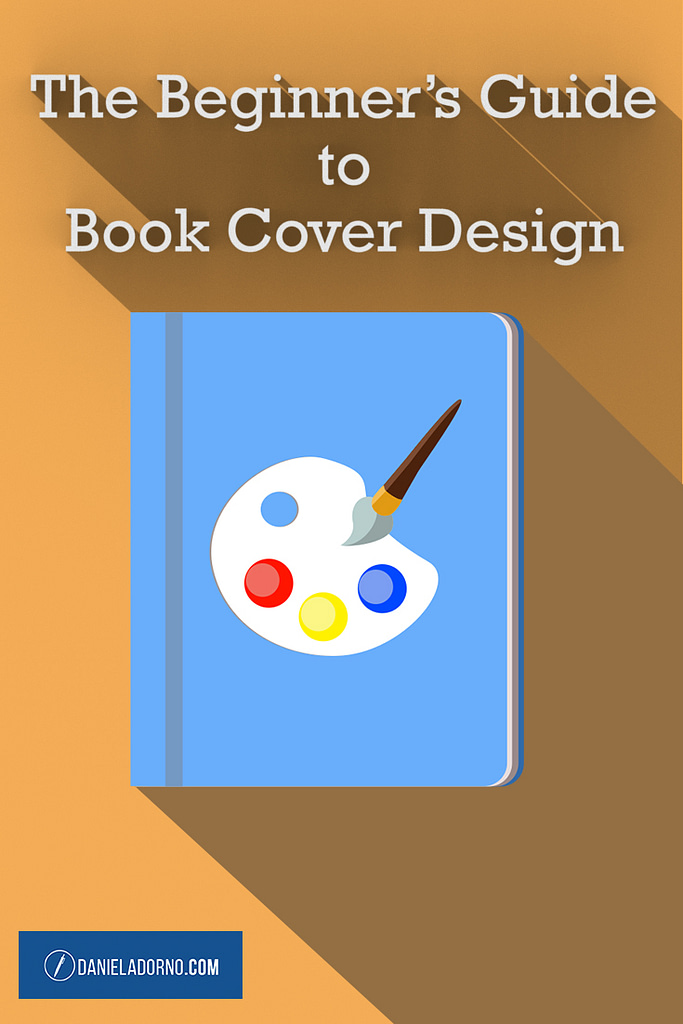

Very interesting, especially the Word templates. I might give that a try first on a short story and leave my book to a pro.
That sounds like a good way to go, P.H. I opted to get a pro to do my cover art, but some novellas I have planned for the future will utilize some of these methods I’ve picked up along the way. In my view, full-length novels require the pro touch while the lesser stuff can be more DIY. Of course, it all comes down to what an independent author can afford.
[…] also do the cover yourself if you’re artistically-inclined, but I encourage you to read my previous post if you decide to go that […]